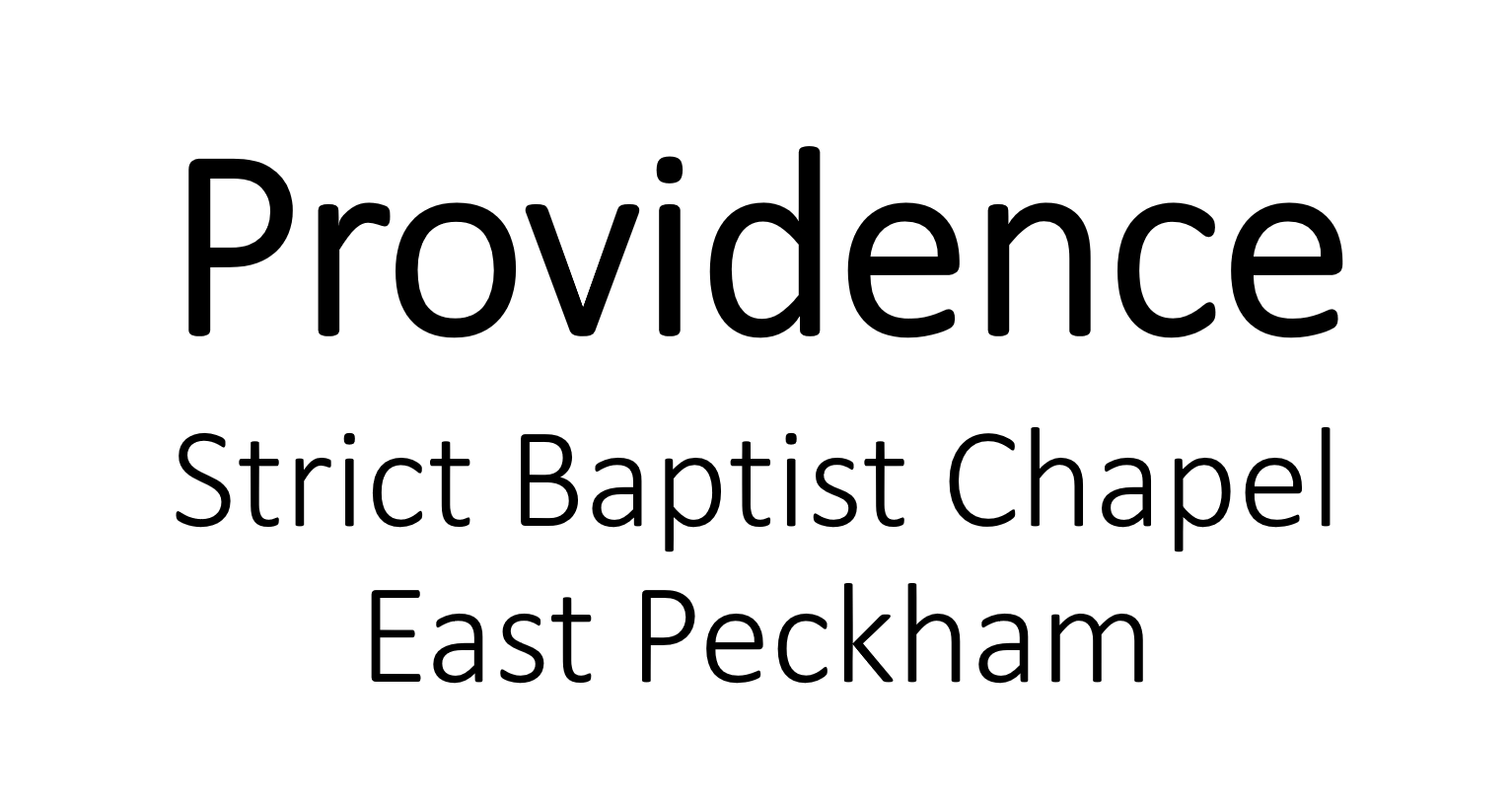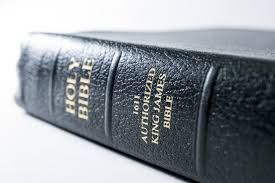Listen to services Live
Live Streamed Services
The live player above is only active during a service.
Broadcasting will normally be switched on a few minutes before the start of a service. When the player detects that broadcasting is live, the display will change to show this and it will either auto-start, or the circle with dots in on the right will change to an image of a right-pointing arrow, and the message will appear ‘Click to Play’ (on PCs) or ‘Touch to Play’ (on mobile devices). Just click/touch on the image of the arrow to start the player. Once the player is running, the image will then change to a pulsating bar-graph. When broadcasting, you can mute the broadcast by clicking/touching on the small pulsating bar-graph at the left side of the blue bar, or stop the player completely by clicking/touching on the bigger pulsating bar-graph on the right. In the blue bar is also a slider control to change the output volume.
If you click/touch on other places in the player you may be switched over to the chapel’s dedicated page on the mixlr.com web site. You can play from here, but we do not recommend it. You do not need to sign up to the mixlr.com web site, or to login, simply to listen to services.